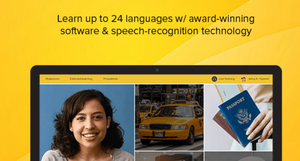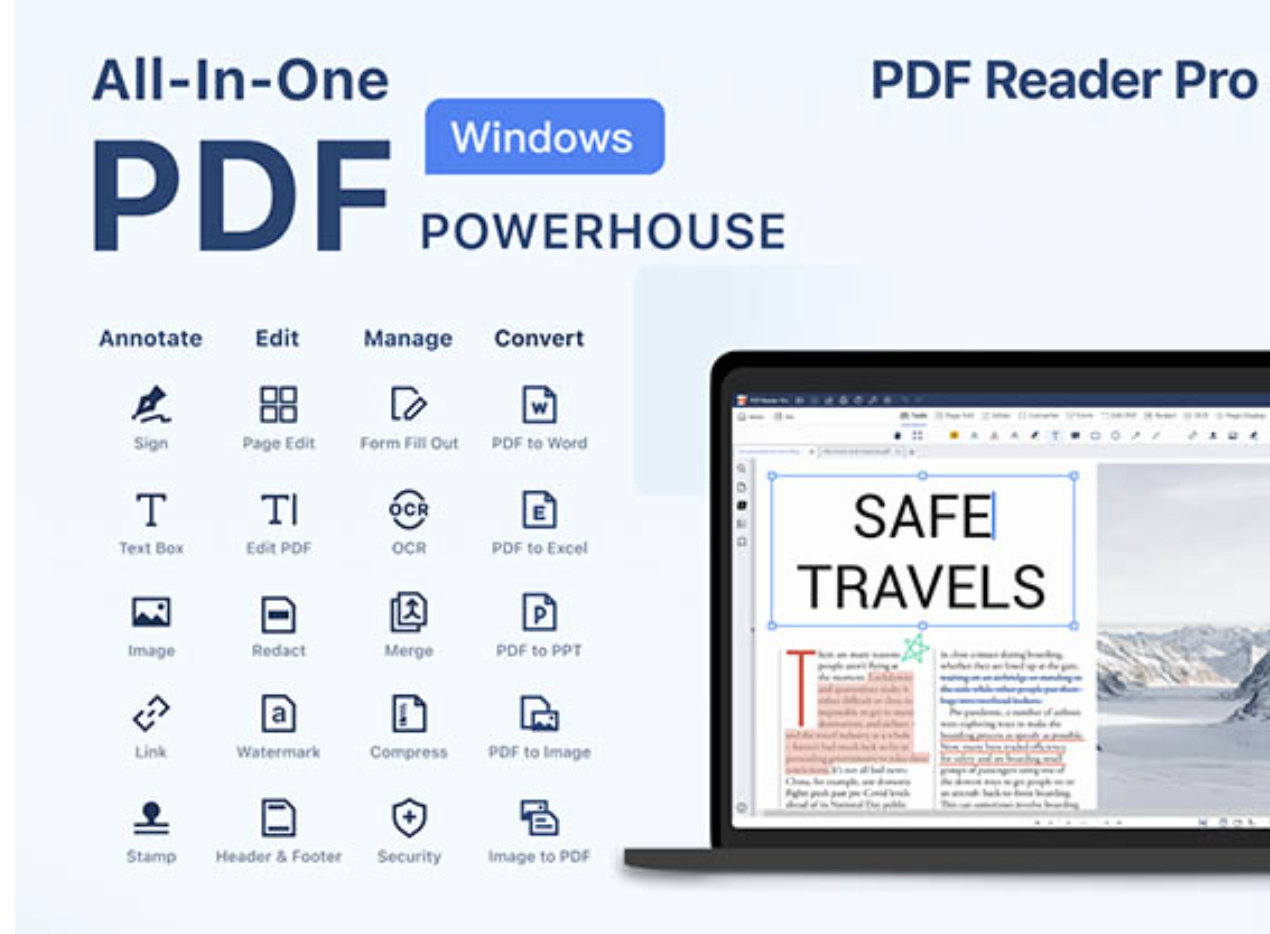
$39.99 PDF Reader Pro Smart PDF Editor & Converter Tool License For Windows
PDF Reader Pro Smart PDF Editor & Converter Tool: Premium License (For Windows). View, Edit, Markup & Review, Convert, Merge, Split, Extract and Compress PDF Documents As You Need
PDF (Portable Document Format) files are a ubiquitous format for sharing and distributing documents across different platforms. However, managing and editing PDF files can be challenging without a dedicated tool that can handle these tasks efficiently. PDF Reader Pro is an all-in-one PDF Office that can view, edit, markup, and review, convert, merge, split, extract, compress, and OCR PDF documents as you need, totally improving your efficiency. With over 90 million users worldwide, PDF Reader Pro is a trusted and beloved PDF tool that offers advanced features beyond the standard PDF functionalities. This article provides an in-depth review of PDF Reader Pro Smart PDF Editor & Converter Tool: Premium License (For Windows).
Must-Have PDF Reader on Windows
PDF Reader Pro is a must-have PDF Reader on Windows that offers a seamless reading experience with its multi-tab viewer. You can open and view multiple PDF files simultaneously and switch between tabs with ease. The Split View feature allows you to compare two different PDF files side by side to compare contents, layout, and formatting. The app supports customizable theme colors to personalize the reading interface according to your preferences, such as Light Mode, Dark Mode, Sepia, Reseda Mode & more. With a Print in One Click feature, you can print any PDF file without the need to open it first.
Powerful PDF Annotator
PDF Reader Pro comes with a powerful PDF annotator that lets you add and customize PDF stamps (dynamic and text/image stamps) and add images to the PDF. You can create and insert stamps to indicate document status, review comments, or your signature. The app also allows you to insert links to other pages or websites within the PDF document. The Export & Import Annotations feature enables you to save and share your annotations across different PDF files, making it easy to collaborate and review documents with others.
Advanced Editing Tools
PDF Reader Pro offers advanced editing tools that allow you to add and edit watermarks, insert headers, footers, and page numbers into the PDF, and add PDF Bates numbering to your legal, medical, or business documents. You can also create flattened copies of the document to protect its contents from being edited. With its powerful PDF Editor, you can edit, delete, cut, copy, paste, and insert texts in PDFs. The app also provides a redaction tool to remove sensitive information from the document.
Organize Your PDF Pages
PDF Reader Pro's PDF page editor lets you organize, insert, extract, rotate, reposition, replace, and delete pages in PDF. You can merge and combine multiple documents into a new PDF or borrow individual pages from different PDF files. Split & Save Selected PDF Pages allows you to save selected PDF pages as a new separate document. The app also provides a Compress PDF feature to reduce the file size of the PDF without losing its quality, making it easy to share and distribute.
Your PDF Converter
PDF Reader Pro is your all-in-one PDF converter that can convert PDF from Microsoft Word, Excel, PowerPoint, Text, and more offline. The app can also convert JPEG, JPG, PNG, BMP, TIFF, and GIF files to PDFs. The Batch Conversion feature allows you to convert multiple PDF files simultaneously, saving you time and effort. You can also extract images from PDF with high resolution to post or share online.
Security
PDF Reader Pro takes security seriously, and the app provides a Batch Encryption feature that encrypts PDF documents to protect its contents from unauthorized access. The PDF password remover feature allows you to remove passwords from protected PDF documents, making it easy to access them.