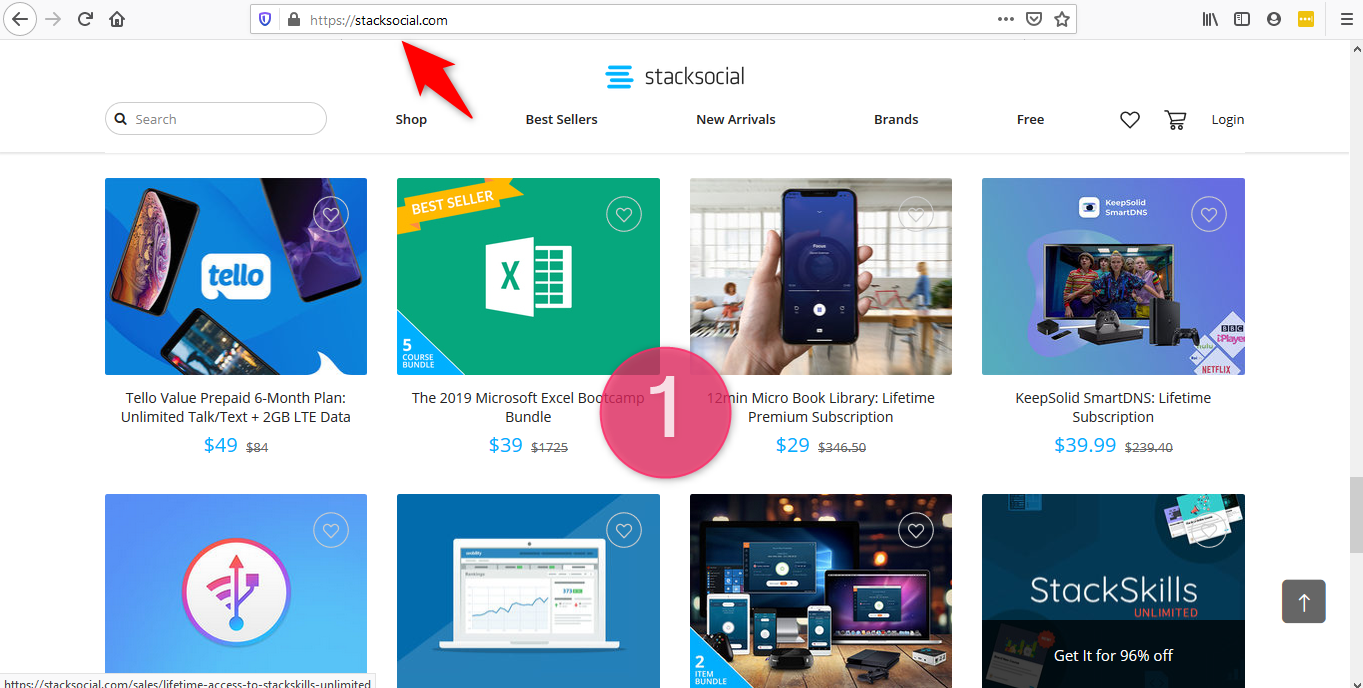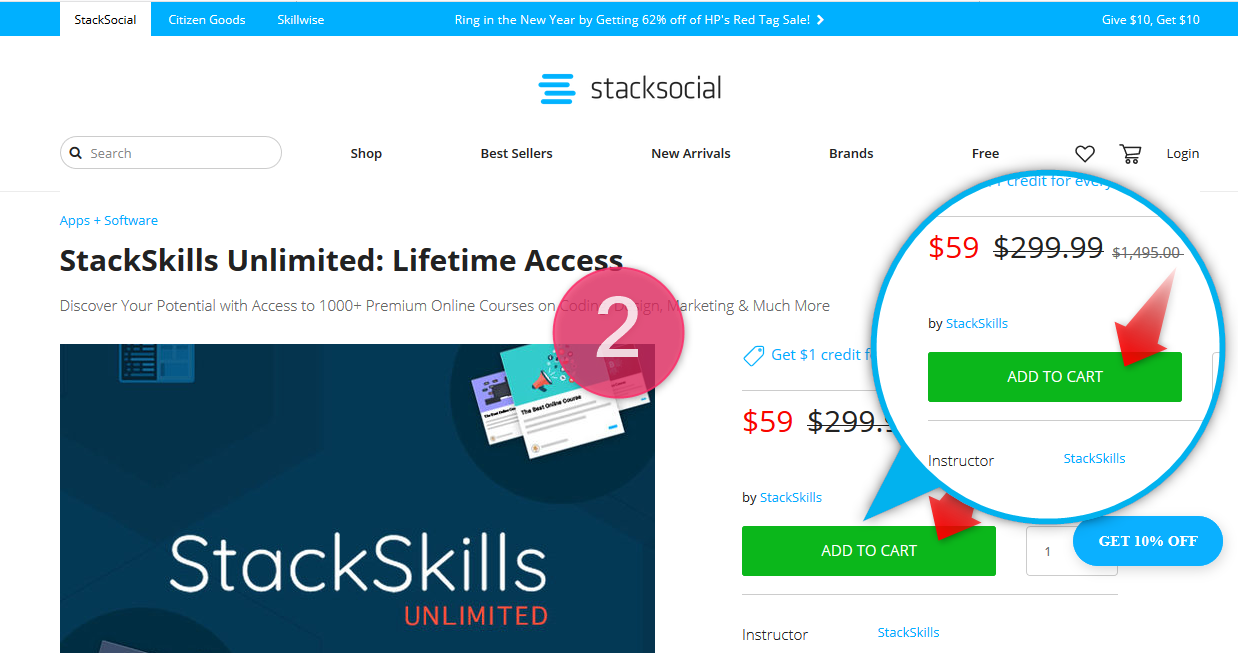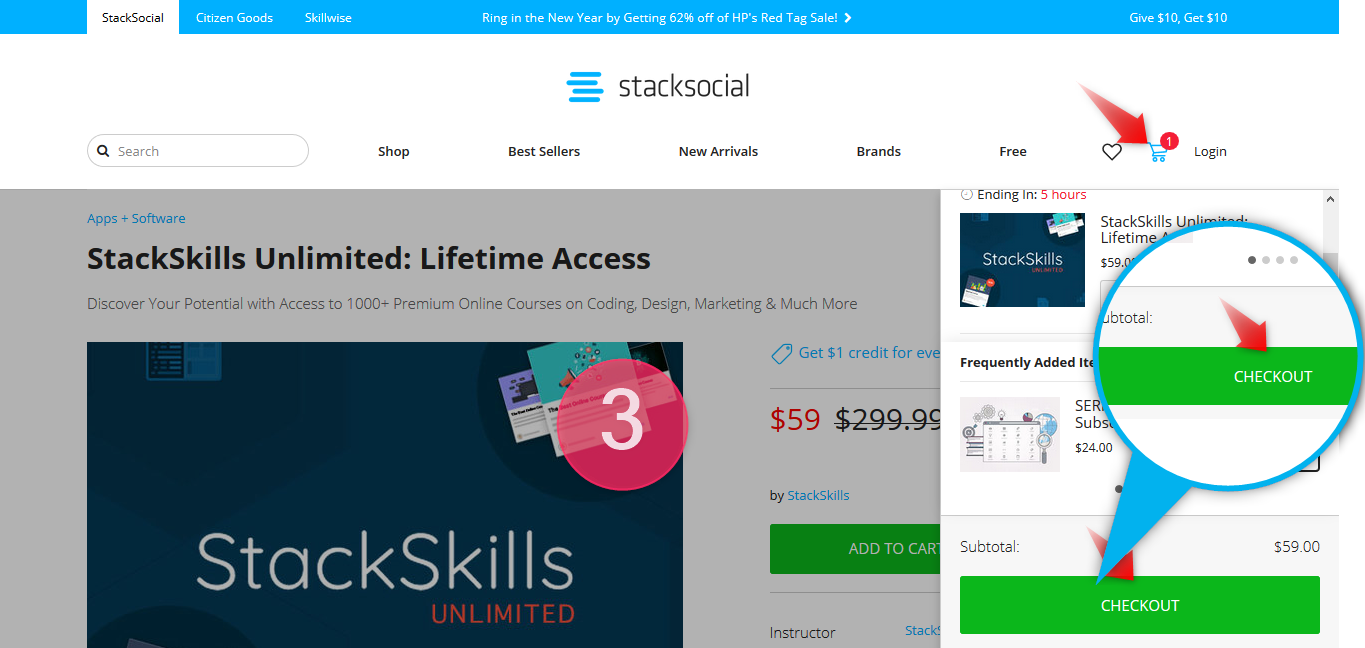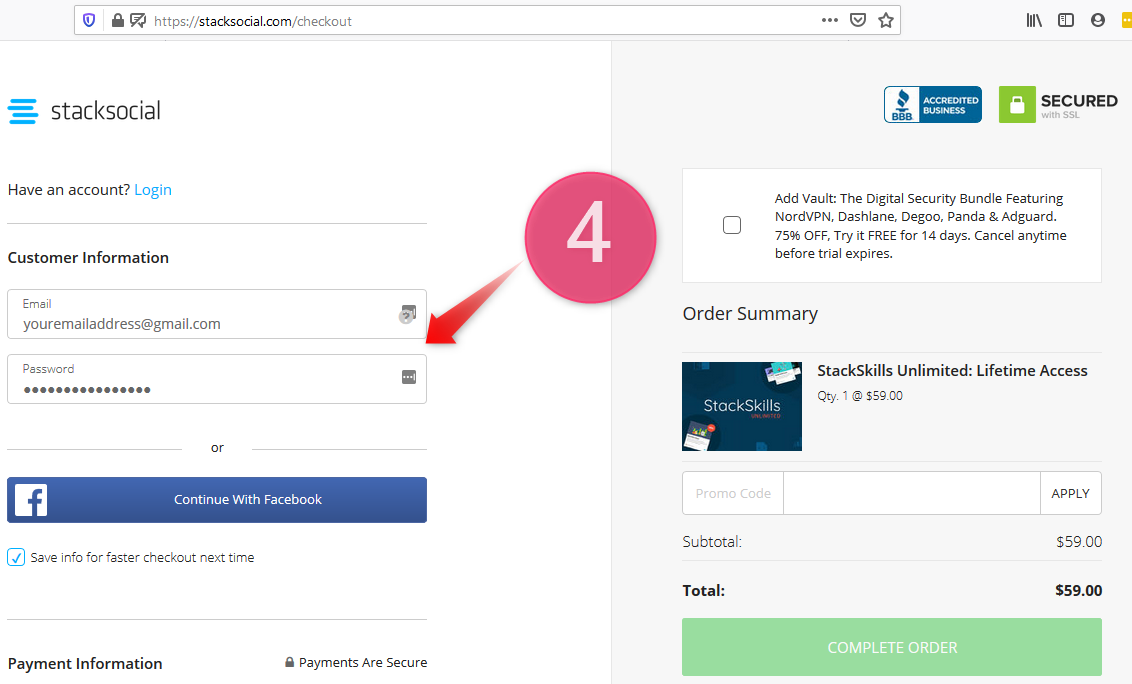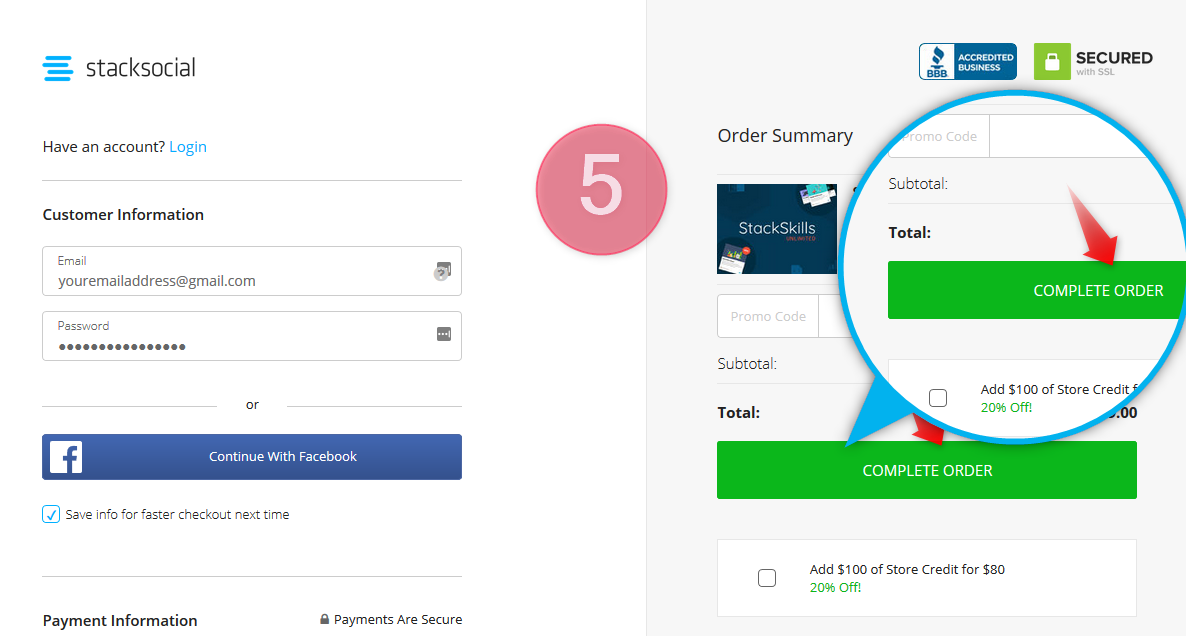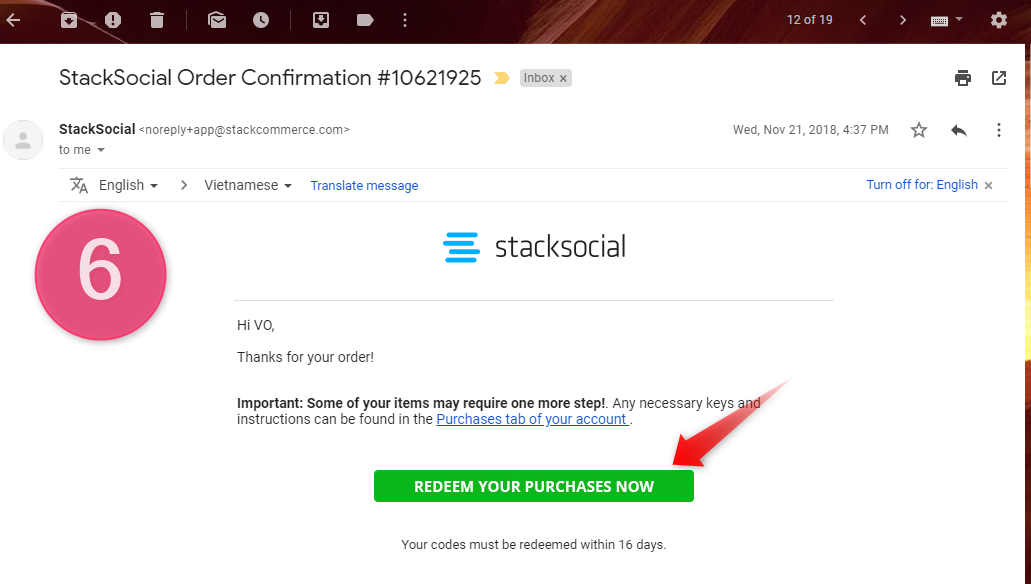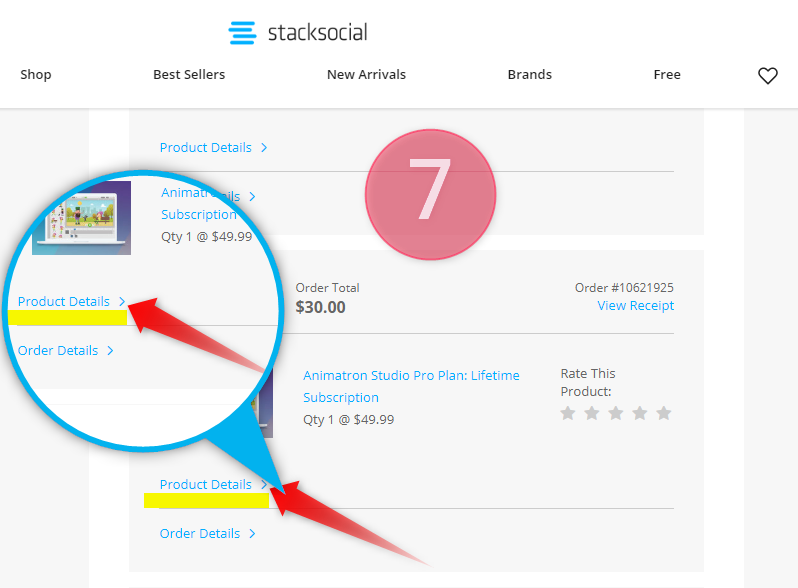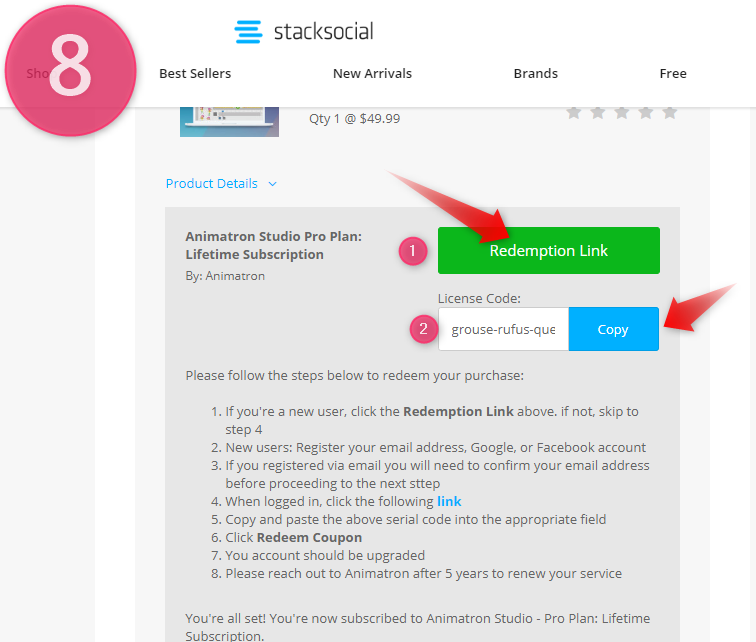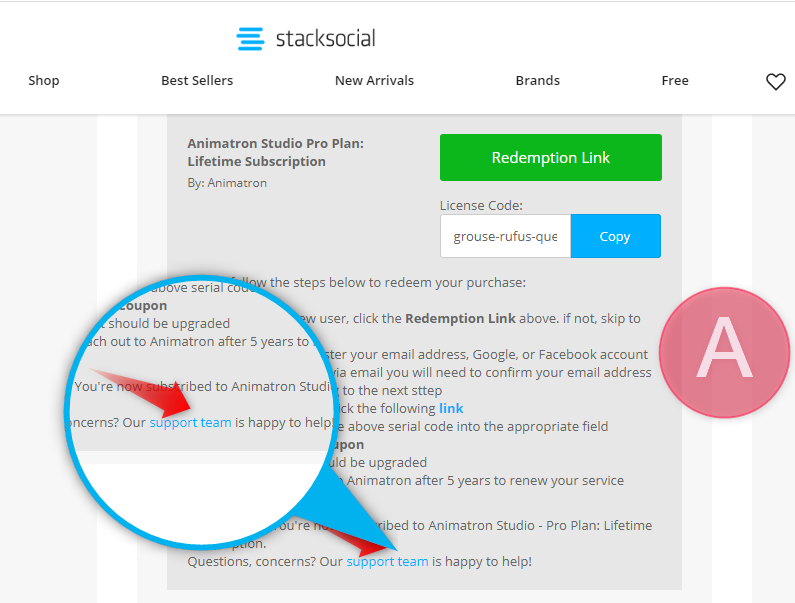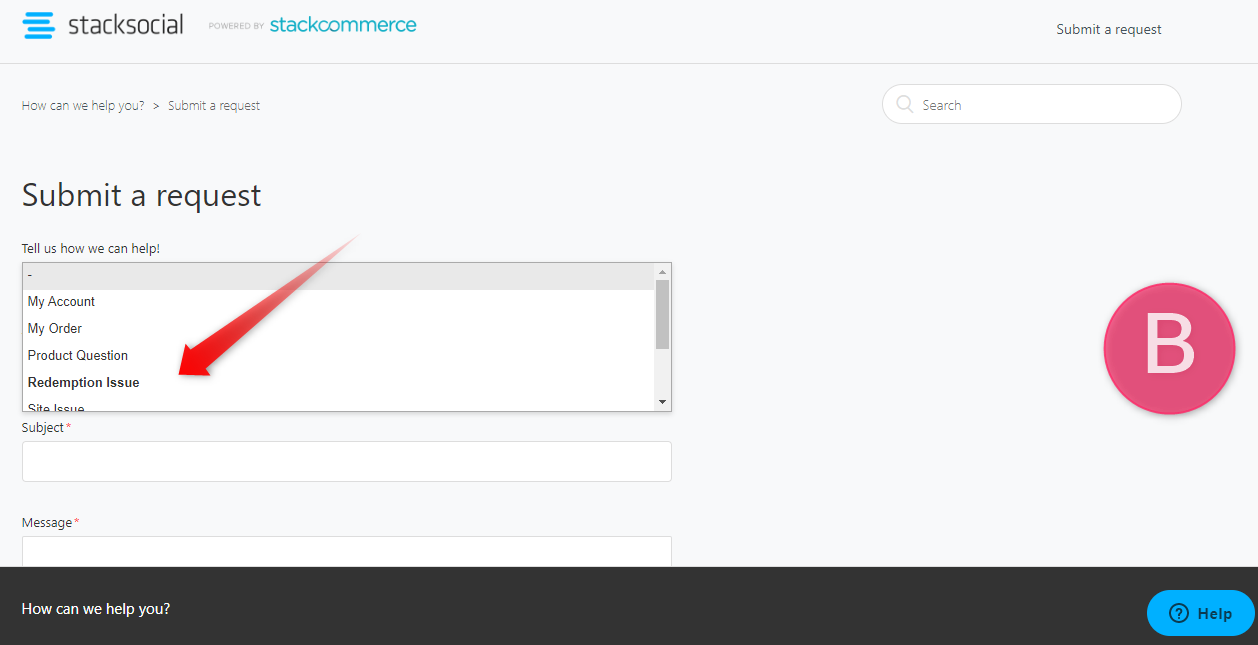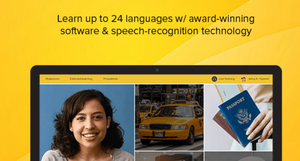A Buyer Guide of How to purchase any product at StackSocial.com
If this is your first time buying, so you are not familiar with how to use Stacksocial.com website, here are specific instructions on how to buy any product for newbies.
Stacksocial is a great site for purchasing products that specialize in online marketing, SAAS, professional courses from experts, and more.
This is a gathering place for many featured products from many different suppliers with very attractive prices and more particularly there are many reliable items that provide lifetime access for users.
I will guide you from one line to the next to show you how to make purchases at StackSocial.com.
The first thing you need to do is heading to the Stacksocial website.
Now find the product you want to buy and add it to the cart:
Click the checkout button to proceed with payment of the selected product in the basket:
At the checkout, you must register a new account or login if you already have an account to purchase.
You only need to enter your email address and password to create a new account in the 2 input fields as above.
Remember to save your password so you can log in later on Stacksocial's website.
Next fill out the payment information to proceed with the order.
Next fill out the payment information to proceed with the order. If you have money in your PayPal account, using PayPal is handy, otherwise you can purchase with any credit card with a balance left to make purchases.
At this time you can also add discount coupon to your product on purchase. Coupons can be found on google or use the following discount codes: BACKTOWORK10, FB10, STACK10. You can skip the coupon section because this is not necessary, it can be a waste of your time if you only care about the discount percentage.
After your purchase is successful, there will be an email to confirm the success from the stacksocial sent to your inbox. This email includes the order information, and the Redemption guides for the item you have just purchased. Follow the guide to active your product.
Or you can simply follow this link: https://stacksocial.com/user/purchases to see the products purchased at stacksocial or find the Redemption guides here.
Hit the Redeemption Link button to redeem your product, if there is a License Code, just copy it and use it after you have visited the redeemption link button.
Please read the guides to activate it.
If the redeemption process has any issues, you can ask for technical support here:
Hitting on the blue text "Support Team" at the redeemption srceen {https://stacksocial.com/user/purchases} to open a new support ticket, select the right select option for your issue. If you got an issue of the redeemption just select "Redeemption issue" and fill out all the needed information.
Above are all instructions for beginners to purchase any new item at stacksocial.com